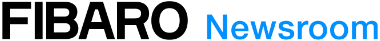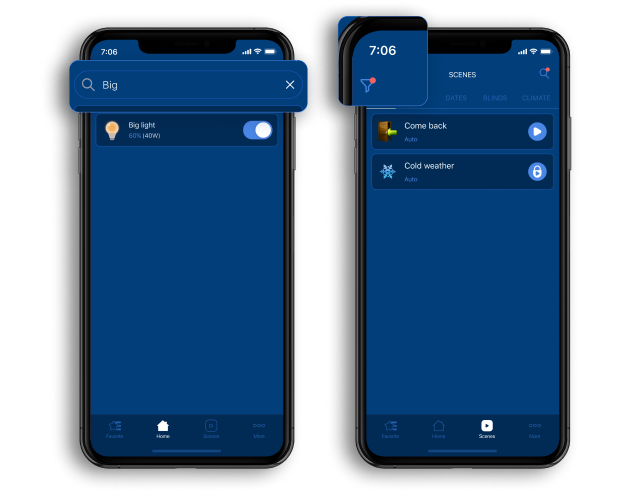We are intensely working on improving the functionality and look of the Yubii Home Center smart home management app. Next app update that will make controlling the FIBARO system even more pleasant and effective is already available.
Let’s see what’s new in the app and how to use these features!
Simplified and improved the initial set-up process.
Added search and filter tools to the Home and Scenes tabs

Enhanced RGB/RGBW control panel
Hub status displayed on the „Select Your Home” screen
FAQ:
Does the simplified and improved initial set-up process available in the application require a hub update?
No, the update is not necessary, but some steps are depending on the version of the control panel firmware.
Where can I set the time and units for the new hub during the first-time installation process?
This step has been removed and it’s no longer available in the app.
Why I see no available HOLD option for my FIBARO Heat Controller?
Device must not be added to any climate zone to be able for setting the HOLD mode. Heat Controller assigned to zone may be set to HOLD by setting the whole zone in such mode.
Do I need to remove and add the battery-powered thermostat to see the battery level in app?
No, it is not necessary – battery level will be displayed automatically.
Can I set programs and favourite colours for devices other than FIBARO RGBW Controllers?
No, it is not possible at this moment.
I see remote/local indicator label in More. What does it mean?
It is an information about the current connection mode. Local label means that your mobile device and hub are both in the same network.
Do you have questions about the update? E-mail [email protected]